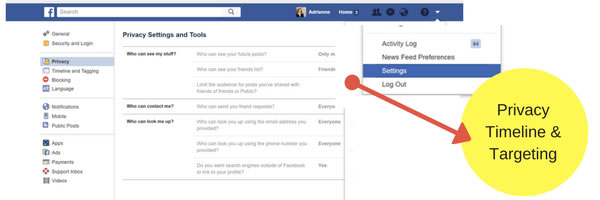Although we deal with business pages on a daily basis we also help people with reputation management and their personal social media pages.
Unfortunately we are all open to online stalking, cyber-bullying and fraud on social media, so for everyone, it’s important to be aware of what is public on your personal profile whether you are a Facebook diehard or just starting up.
To view what the public see:
- Click on your name to see your profile.
- Select the … next to View Activity Log in the bottom right corner of your cover image.
- Select View As… This allows you to see what your profile looks like to the public or a friend.
- Click through each tab Timeline About Friends Photos etc to see what is visible.

Do you see things you would prefer to be private?
Follow these 3 steps to add more privacy to your Facebook profile.
- Go to Settings in the dropdown menu – top right hand corner next to ? in the blue menu
- Select Privacy in the left menu and adjust each section
- Select Timeline and Tagging and adjust each section
Some things to remember
Who can see my stuff?
Nothing is really private on social media. So posting a cheeky shot for your partner’s eyes only is not recommended. It can be easily copied and shared with mates. Remember your workplace or industry social media policies also apply to you. Make sure your content is appropriate.
Who can see your future posts?
This will change to the last used setting. For example you may share a funny picture with your best friend only. All future posts will only be seen by that friend until you change the view to friends or public on the next post.
Who will see posts you are tagged in?
You can set posts to your timeline and posts you are tagged in to require your approval first. This will appear in your notifications.
Be Happy and Keep Cyber Safe!